In this guide, we’ll walk you through the step-by-step process of Transfer EPF Funds from Old UAN to Current UAN Account. Why transfer your EPF funds to the current UAN? Consolidating your EPF contributions under a single UAN ensures seamless account management, eliminates confusion over multiple accounts, and maintains continuity in your EPF history. Transferring EPF funds from your old UAN to your current UAN account also makes it easier to track your balance, access interest updates, and simplify withdrawals during job changes.
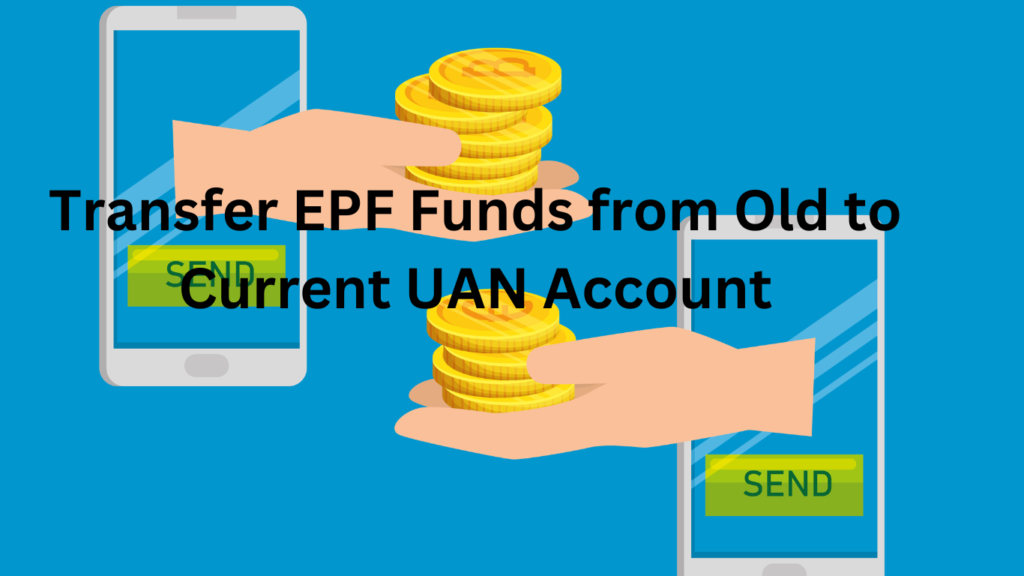
Why Transfer Your EPF Funds to the Current UAN?
If you have multiple UANs due to job changes, it’s essential to transfer your EPF funds from the old UAN to the current one. This ensures that all your contributions are accessible in a single account, and the old UAN becomes inactive, preventing any future complications.
Step-by-Step Guide to Transfer EPF Funds from Old UAN to Current UAN
Step 1 :
Go to the [EPFO UAN Member Portal]
Log in using your 12-digit UAN, password, and captcha code.
If you’ve forgotten your password, use the “Forgot Password” option to reset it.
Step 2 :
After logging in, navigate to the “View” section and select “Service History.” This shows a list of all your **EPF Member IDs** associated with various jobs.
Here, you can see each EPF account linked with your UAN, including your current and previous EPF IDs.
Step 3 :
Click on “Online Services” > “One Member – One EPF Account (Transfer Request).”
Your details, such as name, mobile number, and email, will appear on the screen.
Scroll down to the “Details of Present Account” section to view your current EPF account, where the transfer will be made.
In the “Details of Previous Account” section, enter the **old UAN number** from which you want to transfer funds.
Choose whether to send the transfer approval request to your **previous or current employer**.
Step 4 :
Check the consent box and click on “Get OTP.”
An OTP will be sent to your mobile number linked with your Aadhaar. Enter the OTP in the provided field and click “Submit.”
Step 5 :
Once the request is submitted, you’ll receive a confirmation message. You can track your EPF transfer request status by going to “Online Services” > “Track Claim Status.”
The request will first go to your employer (either current or previous, depending on your selection), and then to EPFO for verification. If all details match, the transfer will be completed successfully.
Important Points to Remember
Only PF (Provident Fund) Balance Transfers: When transferring from one UAN to another, only the PF balance is transferred, not the pension balance.
Check KYC Details: Make sure your KYC details (like Aadhaar, name, and date of birth) match across both UANs. If there’s a mismatch, EPFO will reject the request.
Employer Approval Needed: Your employer must approve the transfer request before it is processed by EPFO. Follow up with them if necessary.
Conclusion
Transferring EPF funds from an old UAN to your current UAN ensures smooth account management, eliminates multiple accounts, and maintains continuity in your EPF history. By following the step-by-step process, you can consolidate your EPF contributions effortlessly and access all your retirement savings in one place. Ensure your KYC details are accurate, and coordinate with your employer to complete the transfer seamlessly.
FAQ on Transfer EPF Funds from Old UAN to Current UAN Account
Q1: Why is it important to transfer EPF funds to the current UAN?
A: Transferring EPF funds to your current UAN consolidates your contributions under one account, simplifies balance tracking, eliminates inactive accounts, and prevents future complications during withdrawals or updates.
Q2: Can I transfer my pension balance along with the EPF balance?
A: No, only the PF balance is transferred during a UAN-to-UAN transfer. The pension balance remains separate and is not transferred.
Q3: What if my KYC details don’t match across UANs?
A: If there’s a mismatch in your KYC details (e.g., Aadhaar, name, or date of birth), EPFO will reject your transfer request. Update your KYC details on both UAN accounts before initiating the transfer.
Q4: How long does the EPF transfer process take?
A: The transfer typically takes 7-30 days, depending on the verification process by your employer and EPFO.
Q5: How can I check the status of my EPF transfer request?
A: You can track your EPF transfer status by logging into the EPFO portal and navigating to “Online Services” > “Track Claim Status.”
Q6: Can I transfer EPF funds if I don’t have access to my old UAN credentials?
A: Yes, as long as you know the old UAN number and it’s linked to your Aadhaar, you can initiate the transfer using your current UAN credentials on the EPFO portal.
Q7: What should I do if my employer doesn’t approve the transfer request?
A: Follow up with your employer to expedite the approval. Without their approval, EPFO will not process your transfer request.
By consolidating your EPF funds, you can streamline your retirement savings management and ensure financial continuity for a secure future.


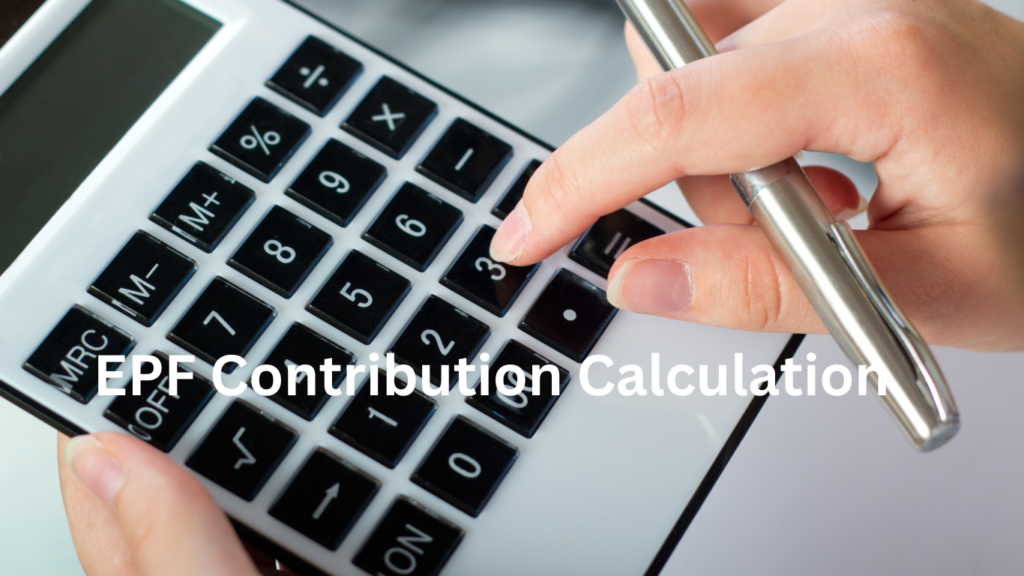
Pingback: EPF Exempted Companies : A Complete Guide - mygeneralinfo