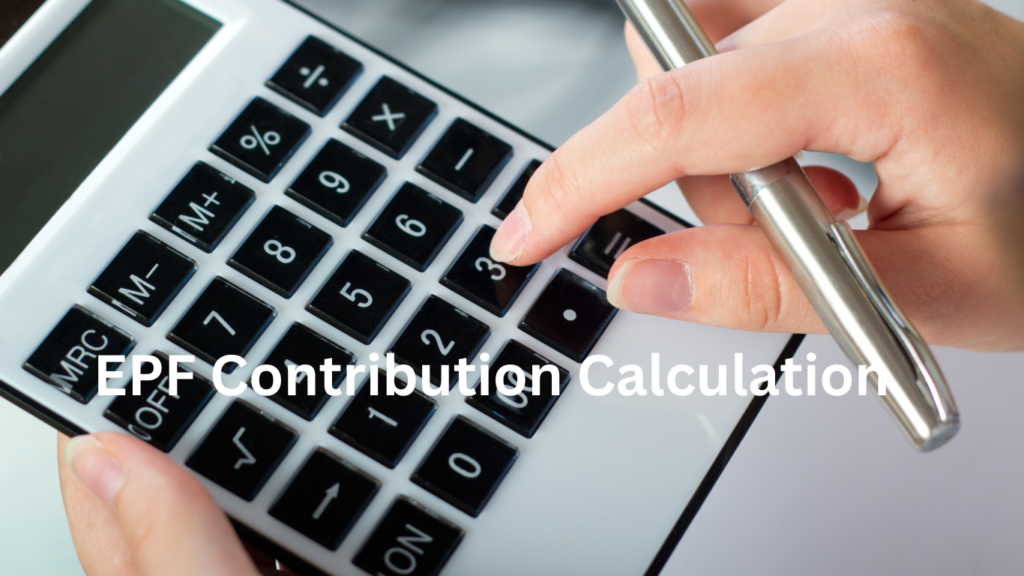Keeping track of your Employees’ Provident Fund (EPF) balance is essential for managing your savings for the future. How to Check EPF Balance online : A Step-by-Step Guide online is a straightforward process. With the EPFO’s e-Passbook service, you can view your balance, contributions made by both you and your employer, and other account details. This blog will walk you through each step to easily check your EPF balance and stay on top of your retirement savings.

How to Check Your EPF Balance Online :
Checking your EPF balance is important for tracking your savings and ensuring that both you and your employer are making the correct contributions. With the e-Passbook service provided by the Employees’ Provident Fund Organisation (EPFO), this process has become quick and easy.
Follow the steps below to check your EPF balance:
Step 1: Open the EPFO Website
To begin, you need to access the official EPFO (Employees’ Provident Fund Organisation) website. Here’s how:
Open your browser and visit the EPFO website.
On the home page, look for the Member Passbook option.
Step 2:
Find and click on the Member Passbook option. This will redirect you to the e-Passbook portal where you can access your EPF details.
Link to open page: https://passbook.epfindia.gov.in/MemberPassBook/login
Step 3:
After being redirected to the Passbook login page:
Enter your UAN (Universal Account Number).
Type in your password and the Captcha code.
Click on the Sign In button.
Step 4:
After successfully signing in:
An OTP (One-Time Password) will be sent to your registered mobile number.
Enter the OTP in the given field and click on Verify.
Step 5: Check Your EPF Balance
Once the OTP is verified, you’ll be logged into your EPF account. From here, you can view the details of your EPF account:
Total Available Balance: Check the total amount accumulated in your EPF account.
Employer and Employee Contributions: View the breakdown of contributions made by both you (employee) and your employer.
Read This Also: Mark Exit Date in EPF Account
You have now successfully checked your EPF balance online. By regularly monitoring your EPF account, you can keep track of both your contributions and your employer’s, ensuring that your savings are being managed properly.
By following these simple steps, you can easily check your EPF balance online and stay updated about your retirement savings. Regular monitoring helps you ensure that everything is in order, and you can take appropriate actions if needed. It’s a quick and efficient way to track your EPF contributions and ensure your financial security in the long run.
FAQ on How to Check EPF Balance Online :
- What is UAN and why do I need it to check my EPF balance?
- UAN stands for Universal Account Number. It is a unique number assigned to every EPF member, and you need it to log in to the EPFO portal and check your balance.
- I have forgotten my EPF password. How can I reset it?
- If you’ve forgotten your EPF password, click on the “Forgot Password” option on the login page. You can reset your password by following the instructions sent to your registered mobile number.
- Can I check my EPF balance if I don’t have a UAN?
- No, you need to have a UAN to check your EPF balance online. If you don’t have one, you can generate it through your employer.
- How often should I check my EPF balance?
- It’s a good practice to check your EPF balance at least once every quarter to ensure that your contributions are being deposited correctly.
- Can I check my EPF balance if I have changed jobs?
- Yes, you can still check your EPF balance after changing jobs, as long as your UAN is active and linked to your new employer’s EPF account.
- What if my EPF balance is not updated?
- If you notice that your EPF balance isn’t updated or there are discrepancies, contact your employer or the EPFO for assistance.