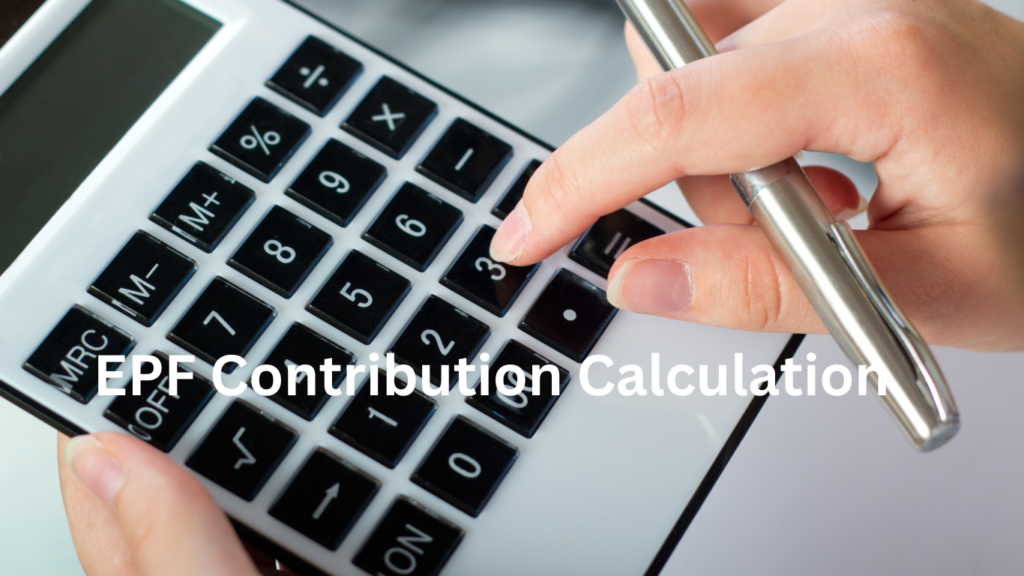When you leave your job, it’s important to Mark the Exit Date of Your EPF Service. This ensures that your contributions are updated correctly and that you can manage your EPF balance smoothly. In this blog, we’ll guide you through the easy steps to mark your exit date on the EPFO portal.
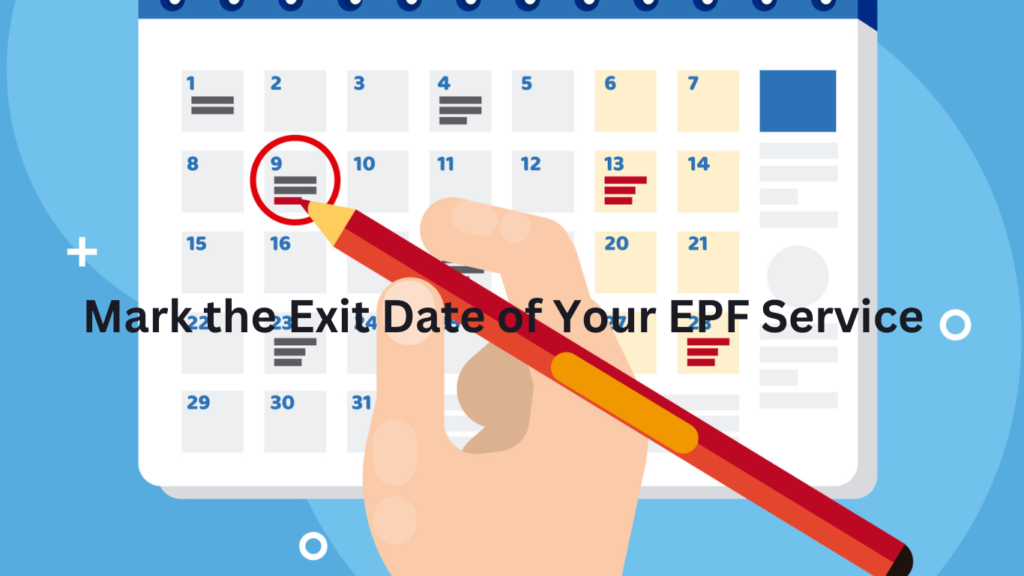
Before You Begin read some information:
1. Ideally, your employer should mark your exit date within 60 days after your last working day. However, they may update it sooner if they choose.
2. If your employer hasn’t marked your exit date and 60 days have passed, you can do it yourself on the EPFO portal. However, if possible, request your employer to handle this to avoid errors that can be difficult to correct.
3. Ensure that the date you enter matches the last month your EPF contribution was received. For example, if your last contribution was in January, mark January as your exit month.
What is Marking Your Exit Date in EPF?
Marking your exit date in the EPF system means updating the date when you left your job in the EPFO portal. This date is important because it helps the EPF system track your last contribution and ensures your EPF account is updated properly.
Why Should You Mark Your Exit Date?
It is crucial to mark your exit date so that you can easily access your EPF balance for withdrawal or transfer when needed. It also prevents any confusion with future contributions from your old employer after you leave. If this date is not updated, it could lead to complications like delayed withdrawals or wrong records.
Go to the official epfo website to login
Step-by-Step Guide to Mark Your Exit Date
1. Visit the official [EPFO member portal]
https://unifiedportal-mem.epfindia.gov.in/memberinterface/
Enter your Universal Account Number (UAN) and password.
2. Go to the Passbook section to view your contributions.
Look for the last month when your employer deposited the EPF amount. This will be your exit month.
3. Use the last EPF contribution month to set your exit date. For example, if your previous full salary and contribution were in January, select the end of January as the exit date.
4. Go to the *Manage* section and select *Mark Exit*.
Choose your company from the list.
The system will display your last contribution. Based on this, enter the correct exit date.
5. Select the exit date according to your passbook (31 January).
Tick the *I Agree* checkbox.
Click on Request OTP, and enter the OTP sent to your Aadhaar-linked mobile number.
Confirm and submit the details.
6. Verify the Update:
Go back to *Service History* to ensure your exit date shows correctly.
Read This Also: Add E-Nomination Details Online
Important Points to Remember
Avoid Mistakes: Entering an incorrect exit date can lead to complications, such as needing to visit the EPF office and request a correction.
Employer’s Role in Contribution: Once the exit date is marked, any future EPF deposits will be blocked. Therefore, ensure the date aligns with your last working day and final contribution.
Withdrawals After Exit Date: After marking your exit date, you can proceed with EPF and pension withdrawals if needed.
Following these steps should help you mark your exit date without issues. Ensure you have double-checked the date with your passbook records to avoid errors and make the process smooth.
By following this guide, you can easily mark your exit date in the EPF system and ensure that your account is properly updated. It helps in avoiding any future complications regarding EPF withdrawals and transfers. Always double-check the details before submitting to make the process smooth.
FAQs on Mark the Exit Date of Your EPF Service
- What happens if I don’t mark my exit date?
If you don’t mark your exit date, your EPF contributions might not be updated, and you could face complications when trying to withdraw or transfer your EPF balance. - Can I mark my exit date if my employer hasn’t done it?
Yes, if your employer hasn’t marked your exit date within 60 days, you can update it yourself on the EPFO portal. - Can I change my exit date after submitting it?
If there is an error in the exit date, you may need to contact the EPFO office to get it corrected. - When can I withdraw my EPF after marking the exit date?
You can start the process of EPF withdrawal or transfer once your exit date has been updated in the EPFO system.