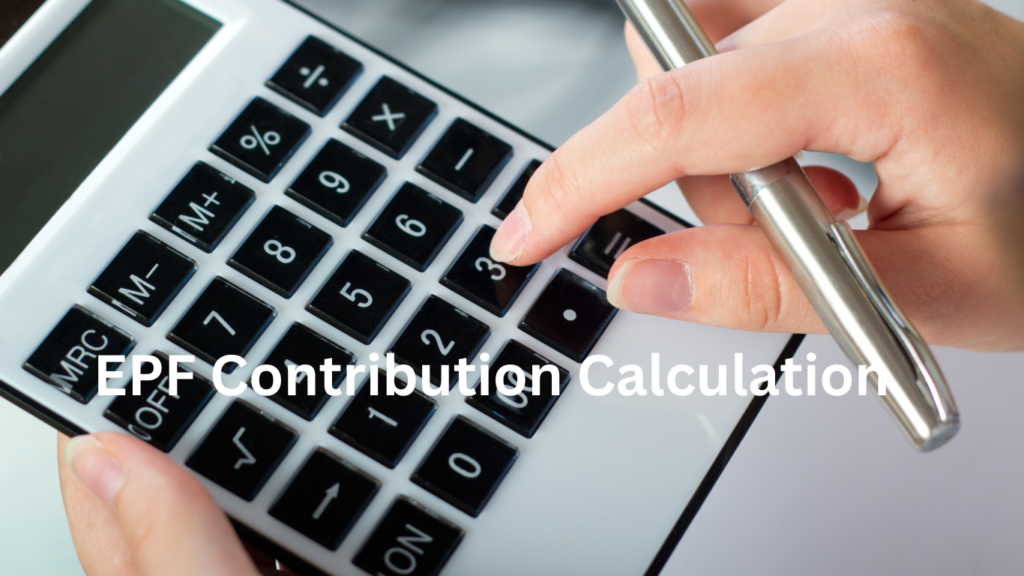Adding e-Nomination Details to Your EPF Account is a vital step to secure your Employees’ Provident Fund (EPF) benefits for your loved ones. By completing this process, you ensure that your provident fund can be easily transferred to your chosen nominee in case of any unforeseen circumstances. This guide simplifies the steps, making it easy to protect your family’s financial future.

What is E-Nomination in EPF :
E-nomination is the process of adding nominee details to your Employees’ Provident Fund (EPF) account digitally. This ensures that the EPF benefits, including your accumulated funds and insurance under the Employees’ Deposit Linked Insurance Scheme (EDLI), are smoothly transferred to the designated nominee(s) in the event of your demise. Through e-nomination, you can declare one or multiple individuals as beneficiaries and allocate specific percentages of your EPF balance to them.
Why is E-Nomination Important :
- Ensures Smooth Transfer of Funds: E-nomination eliminates legal and procedural hurdles, allowing your nominees to access EPF benefits quickly and without complications.
- Simplifies Estate Planning: By specifying nominees, you streamline the process of passing on your EPF benefits, reducing ambiguity and disputes among family members.
- Mandatory for Certain Services: E-nomination is often required to avail full benefits of EPF services, such as withdrawals, pension, and EDLI claims.
- Secure and Convenient Process: The digital nature of e-nomination ensures a secure, paperless, and easily accessible method for updating or modifying nominee details anytime.
- Provides Financial Security for Dependents: It guarantees that your dependents receive the intended financial support, helping them maintain stability in challenging times.
E-nomination is not just a formal requirement; it’s a critical step in safeguarding your family’s financial future. By completing this process, you ensure a hassle-free transfer of your provident fund benefits and reinforce their role as a cornerstone of your retirement planning.
visit official epfo website for more details.
Steps to Add e-Nomination in EPF Account :
Step 1 :
Go to the EPF Member Portal.https://unifiedportal-mem.epfindia.gov.in/memberinterface/
On the login page, enter your UAN number, password, and captcha code, then click “Sign In.”
Step 2 :
An OTP will be sent to your registered mobile number.
Enter the OTP in the specified field and complete the captcha again. Click “Submit” to log in successfully.
Step 3 :
On the EPF homepage, go to the “Manage” section and click on “E-Nomination.”
Here, you’ll see an option for “Family Declaration.” Select “Yes” if you have family members, as it’s necessary to proceed.
Step 4 :
Select “Add Family Details” and fill in the required information for your nominee:
Aadhaar Number
Name
Date of Birth
Gender
Relation to you
Address (if it matches your EPF address, you can check “Same as member”)
Photograph of the nominee (ensure it’s a passport-size photo in JPEG format, with dimensions 3.5×4.5 cm).
Step 5 :
Click “Upload Photograph” and choose a photo from your device.
Once uploaded, preview it to confirm it has been uploaded correctly.
Step 6 :
After filling in the nominee’s details, scroll down and select “Save Family Details.” This will save your nominee’s information in your EPF account.
You can add multiple nominees if required by selecting “Add Row” and repeating the previous steps.
Step 7 :
Scroll to the section for “Total Amount of Share.” Assign a percentage to each nominee based on your preference (e.g., 100% if there is only one nominee).
Click “Save EPF Nomination.”
Step 8 :
You will need to verify your nomination through e-signature:
Click “e-Sign” to proceed.
Enter your Aadhaar number and complete OTP verification (you’ll receive an OTP on the mobile number linked to your Aadhaar).
Enter the OTP and submit the e-nomination request.
Once the OTP is verified, your e-nomination submission will be completed.
You’ll see a confirmation message on the screen indicating successful submission. The nomination status will show as “Successfully Submitted.”
Step 9 :
If you want a copy of the nomination details, scroll down to “Nominee Details PDF” and download the document.
Save this document for your records.
Read This Also: how to transfer old UAN to new UAN
Adding e-nomination to your EPF account is a crucial step in ensuring the seamless transfer of your provident fund benefits to your nominee. By completing this process, you secure your loved one’s financial future and eliminate potential legal hurdles. Always verify the details before submission to avoid errors that may require lengthy corrections.
Note: Please ensure all details are correct before submitting, as incorrect information may require lengthy corrections later on
FAQ on Adding e-Nomination Details to Your EPF Account
Q1: Why is e-nomination important?
A: E-nomination ensures that your EPF benefits are transferred seamlessly to your nominee without legal complications, providing financial security for your loved ones.
Q2: Can I update my nominee’s details later?
A: Yes, you can update e-nomination details at any time by following the same process.
Q3: How can I divide the EPF balance among multiple nominees?
A: Add each nominee separately, assign a share percentage to each, and ensure the total percentage equals 100%.
Q4: What happens if I don’t complete e-nomination?
A: Without e-nomination, transferring EPF funds to your nominee may become a complicated legal process, causing unnecessary delays.
Q5: What should I do if I encounter errors during the process?
A: Double-check your KYC details and ensure all information matches across Aadhaar and EPF records. For technical issues, contact the EPFO helpline.
Q6: Is there a deadline for adding e-nomination?
A: There is no fixed deadline, but it’s advisable to complete the process as soon as possible to secure your EPF account.