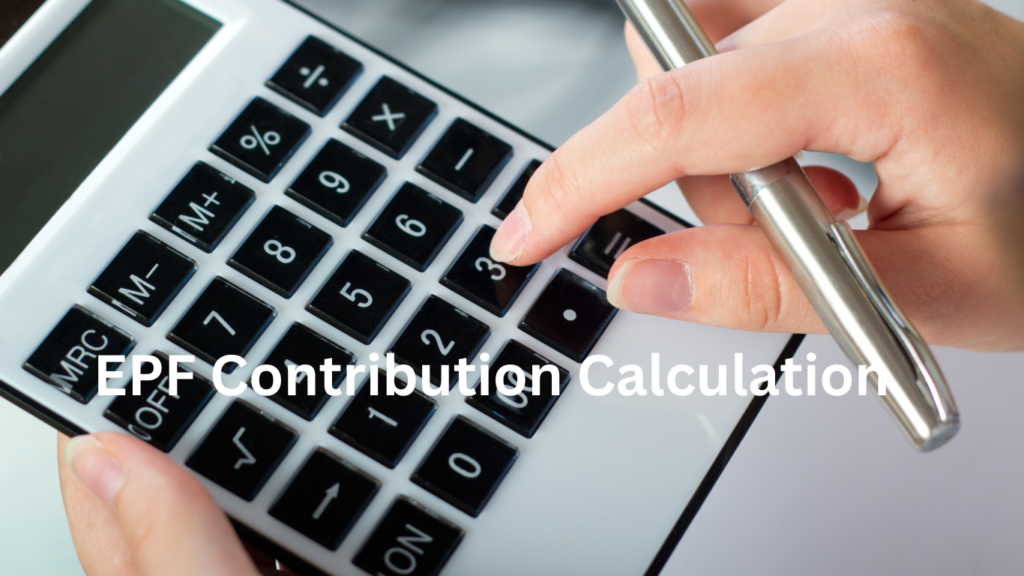Activating your UAN (Universal Account Number) is a critical step in managing your Employees’ Provident Fund (EPF) account. However, issues like mismatched details—such as your name or date of birth (DOB)—can cause delays and complications. This blog provides a detailed guide to help you Resolve UAN Activation Issues such as errors and successfully activate your UAN, whether through online or offline methods.

Steps to Resolve UAN Activation Issues :
If you’re facing problems activating your UAN due to discrepancies in your details, follow these step-by-step instructions to correct them:
Step 1: Log in to the IW UAN Portal
To begin the process, log in to the IW UAN (International Workers Universal Account Number) portal. Here’s how:
Visit the official IW UAN Portal.https://epfoportals.epfindia.gov.in/iwu/
Click on Application for COC (Certificate of Coverage).
Enter your UAN and the provided Captcha.
Click on Submit.
Step 2: Select Your Member ID
After submitting your UAN:
Select your Member ID from the list shown.
This will display all your recorded details available in the EPF (Employees’ Provident Fund) portal.
Step 3: Review Your Details in the EPF Portal
Once you’ve accessed your member ID details:
– Review the Member Name, Date of Birth (DOB), and other personal information listed.
-Cross-check this information with the documents you have to identify any discrepancies.
Step 4: Contact Your Employer for Correction
If you find that your Name, DOB, or any other details don’t match the information in the EPF portal, you will need to request your employer for a correction.
Here’s what to do:
Inform your company’s employer about the incorrect details.
Fill out a form listing the wrong information currently in the portal and the correct information that needs updating.
Step 5: Submit the Joint Declaration Form (Offline Correction)
Offline Correction: Using the Joint Declaration Form :
If your employer is unable to update the details directly, follow these steps for offline corrections:
- Obtain the Joint Declaration Form: This form is available through your employer or the EPFO office.
- Fill in the Correct Information: Include your UAN, current details, and the corrected information.
- Get Signatures: Ensure both you and your employer sign the form.
- Submit the Form: The employer must forward the form to the EPFO office for processing.
Online Correction: Updating Details Through the EPFO Portal :
If you can log in to your EPFO account:
- Log in with your UAN and password.
- Navigate to the Update Joint Declaration section.
- Correct the details as needed and submit them for employer approval.
Read This Also: Activate EPF UAN Online
Note: If you are unable to log in due to incorrect details, you cannot update your information online. In this case, the offline correction method using the Joint Declaration Form must be followed.
Correcting your UAN details and activating your account can be a smooth process by following these systematic steps. Whether it’s online or offline, ensure that your information matches the records in the EPF portal.
Why Correcting UAN Details :
- Why Correcting UAN Details is Important: Mismatched information can delay EPF withdrawals, transfers, and account management. Ensuring accurate details helps maintain seamless access to your Provident Fund.
- Timeline for Corrections: Corrections via the offline method may take a few weeks, depending on the EPFO office’s processing speed. Follow up with your employer for updates.
- Documents Required for Corrections: Keep documents like your Aadhaar card, PAN card, and employer-issued records handy for verification.
By staying in touch with your employer and verifying the information in the EPF portal, you can quickly resolve any issues and activate your UAN successfully.
Resolving UAN activation issues might seem challenging, but following the steps outlined above can help you fix errors and activate your account without hassle. Whether you choose the online or offline method, accurate UAN details are crucial for smooth management of your EPF account. Act promptly to resolve discrepancies and ensure uninterrupted access to your Provident Fund benefits.
FAQs on UAN Activation Issues :
1. What is UAN, and why is it important?
The Universal Account Number (UAN) is a unique identifier for EPF members, consolidating all their Provident Fund accounts under one number for easier management and access.
2. What should I do if my UAN activation fails due to incorrect details?
You can correct the details by contacting your employer or submitting a Joint Declaration Form to the EPFO.
3. Can I update my details online?
Yes, you can update your details online if you have access to your EPFO account. However, if login is impossible due to incorrect information, you must use the offline correction method.
4. How long does it take to correct UAN details?
Offline corrections may take a few weeks, while online corrections are typically faster, depending on employer approval and EPFO processing times.
5. What documents are required for UAN corrections?
Documents like your Aadhaar card, PAN card, and employer records are needed to verify and correct your UAN details.
6. What if my employer is unresponsive?
If your employer does not assist with corrections, you can contact the EPFO helpline or visit the nearest EPF office for guidance.